One thing I am very proud of is the way I organize my research. I am convinced that unless the entire process of doing research is organized according to a consistent and reliable system, too much time will be wasted on rummaging among stacks of papers in search of that one elusive quote. We have all had that feeling of having read something useful on the subject we are researching somewhere in the huge mass of articles and books that we accumulate for each project but having no idea which source in particular contained this useful statement.
Of course, everybody has their own system of organizing their research. Mine is aimed at helping me to achieve two goals:
a) not to waste any time in search of something that I vaguely remember seeing somewhere;
b) be able to work on my research everywhere. You never know when a couple of hours might free up. It is always such a pity when, say, a meeting is cancelled but you can't use the time to write because your research materials are elsewhere.
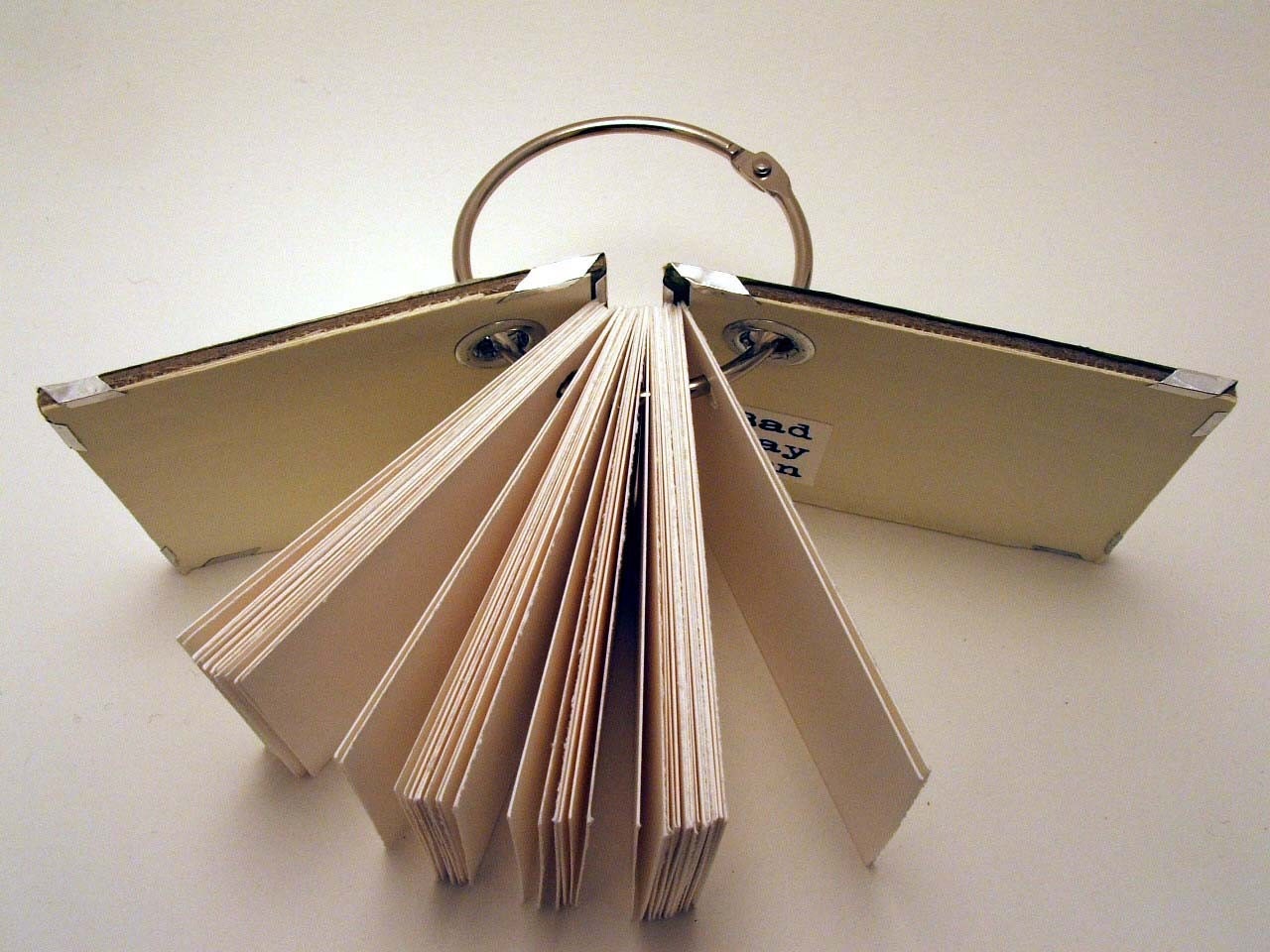 |
| You can buy a fairly small key-chain with cue cards that will not clutter your handbag and will even fit into a pocket |
Any research project in my area begins with a lot of reading. First, you read or re-read your primary sources. In my case, the primary sources are often lengthy Realist novels. Then, I think about the reading for a while, write down several ideas, and turn to secondary sources to see what people who have researched this work before me had to say about it.
While I read, I always stop whenever I encounter a passage that interests me and sounds like it might be useful and copy it on a cue card. Copying sounds like extra work, but I have discovered that while I'm copying a quote, I begin to think really hard about it. Many important insights often come to me while I do it.
Everywhere I go, I carry two key-chains with me. One contains quotes from my primary sources. The other one, has quotes from secondary sources. In this way, my research is always with me. While I'm on the bus, or stuck waiting in a line, or have several minutes with nothing else to do, I take out my cue cards and re-read them. I did that, for example, when I was writing my doctoral dissertation that had over 300 sources. As a result, I knew my sources so well that I could find any quote I needed in matter of seconds.
The cue cards on the key chain can also be rearranged in any order which helps with structuring the piece I'm writing. I save all of these key chains because you never know what source you might need to consult in the future. Recently, for example, I needed some sources on the narrative nature of identity. Instead of doing this research all over again, I just disinterred my stacks of cue cards from 5 years ago when I was working on this topic. Within half an hour, I got everything I needed from these old cue cards and was ready to proceed with writing.
I'm not insisting that this system will work for everybody, of course. I, however, find that it really simplifies things for me. Feel free to share any useful tricks you have come up with to organize your research.
10 comments:
I used to do a version this and I should go back to it.
I do have some notetaking websites and also I have my drafts backed up on line. That means I can access the latest version of everything from any computer I'm at - including, say, random internet cafes in Central America, etc.
What is a notetaking website?
I use a program called Slipbox to do basically this same thing. I prefer digital to paper because I can back it up and search it, so this works well for me. However, it's for Mac and the mobile version is for Ipod/Iphone, so given your views on Apple, it's probably not for you ;-). Worth checking out if you have a Mac already though, since the desktop version is free.
It can just be another blog but I set mine up before I discovered blogs. I store documents on the VMS at work and link them to a web page that's not named such that it would get into search engines. It's just there so I can click on it to open things like "chapter1.doc" on any computer.
I've got that and a notetaking blog and blogs that are resource repositories for classes, etc. I find blogs, Facebook and Twitter come up anywhere and the university doesn't, so I use the former.
There are a bunch of other tools, Zotero and stuff, that I haven't gotten enough into and should. But my idea is to always be able to use public computers or new ones, or someone else's, or whatever, so as not to be tied to my Stuff be my Stuff machines or books / papers. I am working on it -- still have many books and papers.
@Shedding, there's Dropbox for the Windows, Mac, and Linux as well as mobile. I truly like it.
Oh! To put one's research or data on a private blog seems the ticket! One can create tags and so on to classify, I suppose. Easier to copy-paste while writing, too.
Good idea, profacero.
I use a text database progrm called askSam to record quotations from books, and, as you say, typing it out helps you to think about the topic whilte you do so. It has helped enormously because it is searchable on every word ro words in proximity.
A similar program is (was?) Inmagic, a DOS program, though I think there was a Windows version called DBText. Both are very useful for research.
a pack of 3" x 5" cards, previously punched in one corner, and a large notebook ring (like yours) used to be in the pockets of all medical students and interns. One flipcard was started on each patient on admission, recording the basic SOAP notes (Subjective ie symptoms, Objective ie physical exam findings, Assessment ie patient's problem list, Plan addressing problem list). A second card on that patient had labs, radiology, medication changes, etc. More cards could be added for more complicated patients or longer stays.
@ Profacero, Dropbox is also a great program, but it is for file-sharing. Slipbox is like digital index cards. I like them both, but for different things.
Since you're already using Blogger for your blog, why not use Google Docs for your note-taking? Your notes would then be available from any computer, and can be private. I've also found that diigo.com is a wonderful little tool for links, notes, and lists (be sure to check out browser extensions... in Google Chrome, you can sync across computers too).
There's also Ubernote and Evernote.
Post a Comment